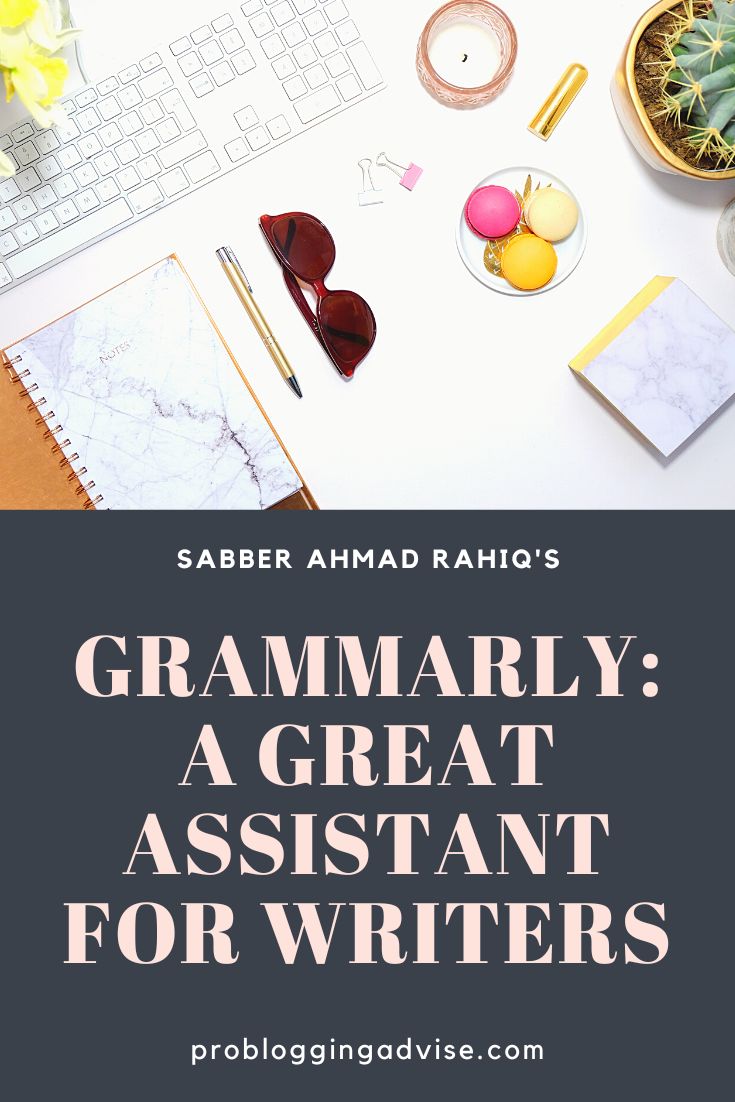Do you guys remember the old days when we struggled to understand if we made any mistakes while writing something on paper or maybe on MS Word? Those days were hard when we checked our grammar books or other not-so-good online tools to fix our grammatical errors. This is where ‘Grammarly’ comes in. It is a great writing assistant that people, especially content writers, students, and office workers, use in their day-to-day life.
It is an American-based tech company that offers digital writing assistance tools. Some software checks for grammatical errors.
But the artificial intelligence of Grammarly is way ahead of anything else. You will be surprised to know that it contains more than 250 types of punctuation errors and grammatical errors. It has its website and a version that integrates with MS Word and other sites.
Some of Ukraine’s geniuses launched ‘Grammarly’ in July 2009. It was established in Kyiv, Ukraine. It started with three friends who were Ukrainians; Max, Alex, and Lider.
These three geniuses were working on AI which can help to check academic works for plagiarism. They were doing research and found an interesting thing.
People mostly arcade and mic students tend to copy others’ work because several find it tough to put thoughts in their writing.
They eventually worked on this AI and made it easier for this kind of person. It was initiated with three people and a ten people team, and now 150 people are working in Kyiv.
This software company has headquarters in San Francisco, Vancouver, and New York City.
Their unique AI system was built by Ukrainian teach people, and they have been updating it over the years. This AI system improves fundamental grammatical errors and gives more advanced suggestions on context-specific language and tone.
The co-founder of Grammarly, DmytroLider, said in an interview that they intended to make things easier for people sending lots of emails at an incredible frequency every day.
Extensive Suggestions: Four Categories
Let us start with the update first. Like I said in the beginning, besides checking the spelling, Grammarly makes sure that the writing makes sense. There has been an update that made the writers’ life more comfortable than ever.
There is extensive feedback which is categorized into four parts. This four-part helps the writers to understand the explanation behind every writing suggestion Grammarly makes.
These four categories correspond to a particular underlined color in the writer’s words. These colors tell you the degree of errors that the text has.
These four categories and their different colors will try to understand what are you trying to write.
This update will try to know whether you are writing a formal project or a traveling blog where you can bend the grammar rules.
You can fix the issues according to those colors or categories.
If Grammarly knows more about the kind of content you are writing, the AI will give better suggestions to match your needs.
The more Grammarly knows about what you want to accomplish with a piece of writing, the better it can tailor its suggestions to suit your needs.
For example, when you specify the audience you’re writing for, Grammarly will adjust its recommendations to help you focus your writing for that type of reader.
1. Correctness
Let me start with a basic one of these extensive feedback updates. Correctness and Basic Mechanics suggest grammar and spelling. It also offers punctuation.
Whenever it gives a suggestion, it is underlined in red. This is probably the earliest version of a writing assistant.
The purpose of this part is to make sure your writing looks professional and credible.
2. Clarity
Clarity, Readability, and Conciseness suggest an easier way to make your writing look easier to understand by whoever reading this.
These suggestions are underlined in blue. It is the second essential dimension of flawless writing. A sentence can be grammatically correct, but it isn’t always understandable.
If you are writing an article and making it overly complicated and wordy, the readers will find it hard to follow.
They will not give extra effort to understand it. Their time is valuable.
It is a clarity problem that Grammarly can help you with.
When you write overly complicated sentences, you will see an alert that will be in blue.
Those will be the sentences that may be tough for the readers to read. This part will give suggestions that will streamline the sentences by removing wordy phrases with easy ones. It will also get rid of unnecessary text.
Clarity can reduce miscommunications and help the audience to understand the meaning of sentences.
3. Engagement
Variety, Vocabulary, and Engagement give suggestions that will make your content look more interesting to read. The readers will have fun reading that.
A sentence can be grammatically correct and at the same time, boring. Bland words and repetition of sentences make the content dull to read.
It can happen when the writers are falling back on the exact phrases again and again.
This part of Grammarly can come up with a vivid synonym for the overused words. It can also show the dullness in the writer’s writing.
You can use these suggestions to make the writing more enjoyable, capturing your readers’ attention. This is an important feature that makes the sentence more perfect than just grammatically correct.
The suggestions will come in green color.
4. Delivery
At this point, you may be wondering, what can be done more than making the text fun-able to read? Yes, there is one, and that is to make sure the sentence is crafted with an appropriate attitude and tone. ‘Delivery is all about formality, confidence, and politeness.
The suggestions come in purple color. When you are writing something to customers or colleagues, you have to understand the fine line between professionalism and friendliness.
You have to make a balance between these two. This is where the ‘Delivery” part comes in, which will help you set the right tone. It will make sure that your audience will react to your content the way you want them to.
Now here’s the catch. All the people can have access to the correctness and clarity of extensive feedback. The engagement and Delivery part is not free. You have to spend money and have a premium account to use those two comprehensive suggestions.
Pros and Cons
This is a breakthrough innovation that isn’t highlighted much like Facebook and other tech innovations, but it also has a few cons. Let’s get there.
Grammarly will most benefit native English speakers. They can use the free version to see the correctness and clarity to check the grammatical errors. They can make their content enjoyable using their judgments. They won’t necessarily need the other two. Maybe academic students in our country can deliver good writing by using free versions too.
This is the most highly accurate checker of all the software that exists. You can do anything with Grammarly.
One of the best things about Grammarly is that it can accommodate Windows, Mac, and even iOS devices.
As a consumer of this product, you can use it in more places than just your desktop. You can use it on your phone according to your wishes. It depends on your comfort zone.
Now there are some issues with this tech and let me explain those briefly.
As Asians or non-native English speakers, there are more cons than pros. It only corrects 30% of the grammatical mistakes, and it seems like it catches the most trivial errors that this particular group of people makes.
There is also one disadvantage for people whose native language is English. You can’t be too dependent on Grammarly.
This will make you lazy and reduce your capability of knowing grammatical rules. In the end, it misses the entire thing. You have to read at least two times to make sure everything is okay.
I think this goes for both Native and Non-Native English speakers.
All the features of Grammarly aren’t free, and that is a common disadvantage. Writers have to pay for using the premium version of Grammarly. There are different subscription plans available on Grammarly.
1. There is a monthly subscription plan which will cost $29.95.
2. There is also a quarterly subscription plan. It is $59.95 per quarter.
3. Lastly, there is an annual subscription plan which costs $139.95.
As a corporation, you need to earn a profit, but if the majority of consumers are academic students, they won’t pay that much money. The price is too high.
Grammarly is essential for the digital era
Despite the price, Grammarly is spreading around the globe like any other successful tech. In the era of Facebook, and Twitter where people use emoticons and phrases like “LMAO”, and “LOL”, Grammarly shows you that grammar still matters and knows the fine line between professionalism and making the article attractive.
It will help you to build an online persona that is admired by all.
If you make Grammatical errors, then you will lose credibility and accuracy. This is where this magnificent AI comes in!
I am also using Grammarly to write this article and let me tell you, a free or premium version; is a savior for writers like us.
Editor’s Picks –