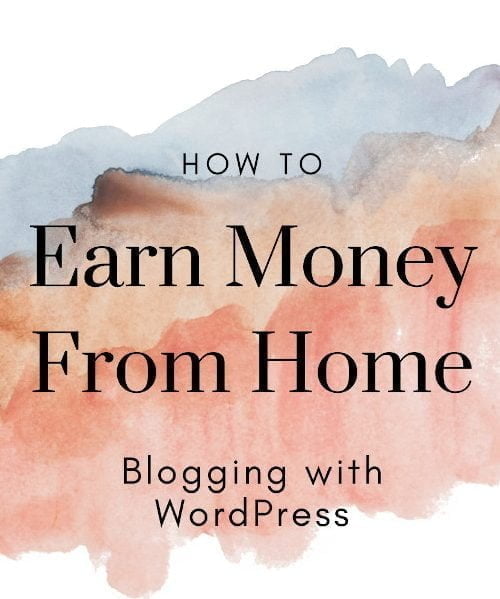This is my first article based on WordPress. I try to answer here, the most demanding and arguable question of the blog world, “How to Earn Money From Home Blogging with WordPress in 2024”. I tried my best to figure out the real ways to make money from home without a single dollar extra investment too.
Before we move to our main topic let’s try to know a few things about WordPress.
What is WordPress?
WordPress is the most popular and search engine-friendly Content Management System (CMS) available in the web industry.
Almost 39% of the website is made by WordPress now these days.
Why is WordPress So Popular?
In short, it’s easy to use and operate.
There is no need to know web-based coding knowledge to handle a WordPress site.
Once a web developer develops a site using WordPress then anyone who has a little knowledge about writings on a web application can publish or post articles instantly.
All the publishing-related tools are available on the WordPress dashboard to publish a site’s content.
This content includes the basic informational page of the site, product-related information page, service, and offers-related page, contact page, image, video gallery, etc.
Earn Money Online From Home Without Investment – A Beginner’s Guide
How to make money from home blogging with WordPress without a single dollar extra investment?
It’s not so hard to do.
If you have a WordPress site or blog then you can use it to earn money online without investment.
The best and most important thing which you can consider at first in this matter is, you can do this job or Money Making Business staying at home.
How this is possible?
Yes, it’s possible and you can indeed run your online business staying at home, in your comfortable position where you can work freely and independently.
I will tell you today some legitimate ways to make money from home.
In this article, I will discuss the top “proven” ways to make money online blogging with WordPress.
So, let’s start to find out the answer.
Start a WordPress Blog For Free on WordPress.com
You can start your online journey by using WordPress.com offered Free Blog Service.
How to Create A WordPress Blog for Free and Make Money?
Just follow the steps given below,
# 1 Click Here to Sign Up for a WordPress Account
This will open the WordPress account opening page just like the image below,
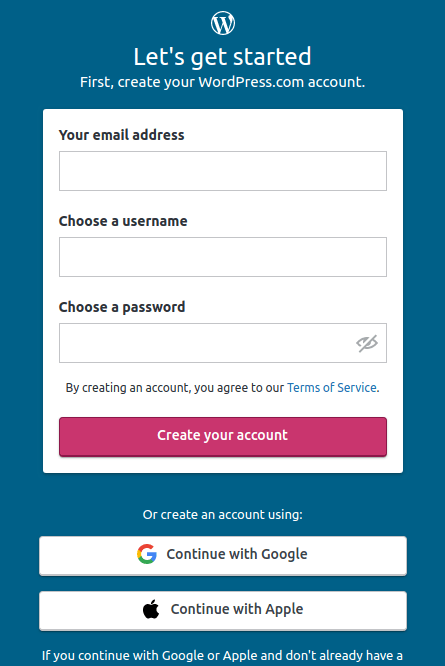
#2 Provide all the necessary information to create a free WordPress.com account such as Email Address, Username, and Password.
After providing all the information hit the red button which is marked “Create your account“.
#3 Confirm email address and Activate account.
#4 Set up your free domain name with the “.wordpress.com” extension.
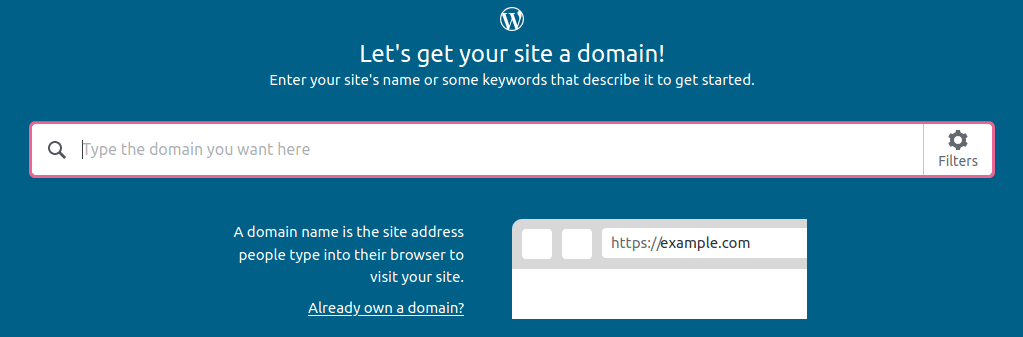
#5 Choose and Customize the WordPress theme.
#6 Visit your newly created Website.
What about Next?
How to Monetize WordPress.com Blog Content?
You need a few quality articles posted on your WordPress site or blog for this purpose.
If you can do it. That means if you can write fresh and top-class quality articles and publish them on your WordPress site on regular basis then everyone; such as your visitor and everything; such as search engines will like it.
You have to do nothing but only marketing of your content or article to do that.
As a result, your online community grows up and spread around the world.
Your followers will do the rest of the job in your favor.
How to Set Up a Marketing Strategy Using WordPress.com Free Blog?
Share your articles on the social networking platform.
You have to prepare your article for readers around the world and then share it on popular social networking sites like Facebook, Twitter, LinkedIn, Pinterest, Reedit, etc.
Promote your blog and blog post through your Facebook page or group.
You can see our guideline on How To Make Money Online From Facebook – A Beginners Guide to understand the detailed process of promoting your blog on social media.
When your blog will get enough visitors or readers with the help of the social media marketing method described above then you are ready enough to make money from your free WordPress.com blog.
Read – Facebook Ads – The Pros And The Cons
Make Money Online With Affiliate Marketing
You can make a handsome amount of passive money with affiliate marketing on your free WordPress blog.
Join a popular affiliate marketing program as an affiliate marketer, e.g. Amazon Associate Program.
Promote affiliate products with promotional banners and links in your blog and earn money through the commission of the sales of that products.
Read – Best Affiliate Programs to Make Money – A Complete Guide for Beginners
Alternative Way’s to Earn Money with Free WordPress.com Blog
#1 Sell e-books
You can make a lot of money by creating and selling eBooks based on different topics and selling them on your WordPress blog or website.
Today, selling own e-book is considered a very popular and most successful method of earning money online.
Almost every single successful blogger on earth is following this method of earning a reasonable amount of passive income through their WordPress blog.
#2 Offer Value-Added Services
By providing value-added services, you can earn a lot of money using your WordPress blog.
For example, you can attract your site visitors by highlighting your skills-related information, audiovisual documentaries, promotional videos, qualification proof, or work projects in your WordPress blog and then converting them into customers.
Using WordPress sites as a portfolio website to showcase some of your completed online or offline works, demo works, and completed jobs for various freelancing site recruiters; you can easily earn money by attracting buyers from UpWork, Fiverr, or other similar marketplaces.
#3 Sell Foods or Products
You can earn a handsome amount of money by using your site as an e-commerce site by integrating it with Facebook pages and PayPal and Stripe Payment.
In this way, you can sell your handmade foods, product, or locally available product online by developing an eCommerce site using WordPress and earning money from the sales.
#4 Offer Online Courses
You can offer your visitor an online tutorial course on various topics or study materials and earn money from that kind of service.
Now these days by developing an online interactive study program using WordPress, lots of entrepreneurs are managing successful tutorial sites based on selected subjects or study material and can able to earn millions of dollars each month.
You can see udemy.com as a great example of that. As per Wikipedia –
Udemy is an online learning platform aimed at professional adults and students, developed in May 2010. As of Jan 2020, the platform has more than 50 million students and 57,000 instructors teaching courses in over 65 languages. There have been over 295 million course enrollments.
So, if you have skills, and vast knowledge in a specific area of science, philosophy, arts, history, etc. then why do you don’t give yourself a chance to make something big and financially profitable.
#5 Direct Advertising
If you can make your blog popular then you can earn money by paying rent for direct advertising in different parts of your WordPress blog.
#6 Sell Sponsored Blog Posts
Using a free WordPress.com account you can’t monetize your blog by displaying ads to your audience.
So, think about how to monetize a blog without ads?
An alternative way to monetize a free WordPress.com blog is through sponsorship.
A sponsorship works just like it does in sports, TV shows, or other industries. Basically, a company pays you to represent its product, talk about it, and promote it to your readers.
To sell sponsored blog posts, it’s a good idea to create a page that has details of your traffic stats, social media followers, audience demographics, and any other data that will make your site more appealing to advertisers. Then, you can approach companies to negotiate a sponsorship deal.
When someone shows some interest to allow you to post a sponsored article on your blog then negotiate with them about pricing.
#7 Get Paid to Write Reviews
You can make money by writing paid reviews on your blog sites. If you have a highly popular WordPress site then you can approach companies on your own to ask about doing paid reviews of their products or services in your blog.
#8 Sell Graphics on Your WordPress Site
If you like design more than coding, another option is to design and sell graphics on your WordPress site.
If you are creative enough to design high-quality graphic designs, logos, or stock images then you can sell them on your site using a PayPal Business Account.
You can also join online marketplaces to sell your graphics as well by using your Blog as a Portfolio site.
#9 Accept Donation
You can begin accepting donations in a few different ways.
You could add a PayPal donate button or a Stripe donate button to your website which enables you to receive and accept donations for various purposes.
Don’t hesitate to ask for a donation. Because, If you are running a blog to help others then it’s also social work. And you are eligible to ask for donations for your own work.
Nothing to feel small or like beggars.
Just remember one thing, if you want to ask for a donation for a big reason or cause then nothing is wrong with that. Even Wikipedia is asking for donations through the Wikimedia Foundation.
So, why can’t you do that?
How to Make Money from Home Blogging with Self-Hosted WordPress Blogs?
It’s easier to earn money from home blogging with a self-hosted WordPress blog than a free WordPress.com blog.
Because a self-hosted WordPress blog will give you full control with authority.
You can do almost anything with your self-hosted WordPress blog.
Want to monetize your blog? It’s easier than ever you imagine.
You can use all kinds of advertising networks to run ads on your blog. And you can also make money without running ads on your blog too.
It’s quite amazing, right!
You can display all kinds of advertisements including Google AdSense Ads or Media.Net Native or Contextual Ads or premium ad network ads like Ezoic and Meediavine.com Ads in your blog.
Or, You can sell your ad space to various advertising networks like BuySellAds.com to display their ads in your blog.
So, Let’s try to find out –

How to Start A Money-Making Self-Hosted WordPress Blog?
Here is a step-by-step guideline described below,
Step 1: At first, you need to register a domain name.
Recommended Registrar:
Namecheap (Domain Cost: $10/domain/year).
Step 2: You need to buy a web hosting account to host your purchased domain.
Consider the fastest web hosting provider on earth.
My Recommended Host: HostGator
If you want to achieve success by blogging with WordPress then you have to host your WordPress site on the fastest hosting server.
HostGator-managed web servers can do this job for you. You can choose HostGator to host your dream web project without any doubt.
Price: Starting from 2.75$/month with a free domain for 1st year.
You can choose a cloud-based hosting provider for better speed and performance. In that case, I will recommend you choose Cloudways.
Ask me why? Because only Cloudways can load WordPress sites as fast as 37ms!
Design a WordPress blog for Readers
Step 3: Install a fresh, clean-looking, SEO-friendly, and fast-loading theme to get a professional look at your WordPress Blog.
Recommended WordPress Theme
#1. Astra WordPress Theme Developed by Brainstorm Force.
Astra is a wonderful and super fast WordPress Theme that is also recommended by the highest number of WordPress users too.
Even it’s fully compatible with AMP (Accelerated Mobile Pages) Plugins.
You can see a full list of AMP-supported themes here,
#2. GeneratePress
GeneratePress is a free WordPress theme that focuses on speed and usability. In addition to the free theme, its developer provides a premium plugin that extends the theme, adding more options to help you build a superb and fast-loading website.
Why do you choose GeneratePress?
Here is the specialty to consider,
1. It’s Secure and Stable
2. Lightning Fast Loading Theme
Speed is one of the most important aspects of a website. GeneratePress delivers a tiny footprint and clean code, which makes sure to start or load a WordPress site as fast as possible.
3. Search Engine Optimized
4. Accessibility Ready.
5. Logical Price – 49.95 $ for 1 Year License Fee
#3. ThemeForest Marketplace.
Use Search Engine Optimization (SEO) Techniques To Increase Visitor
Step 4: Do SEO properly.
You can use the WordPress Search Engine Optimization Plugin, “Yoast SEO, All in one SEO, or Rank Math SEO” to rank high on google search.
Read – 11 Effective SEO Techniques to Drive Organic Traffic
Step 5: Share your Blog Articles on Social Networking Sites
Best Free Social Share Plugin for WordPress
In my opinion, Jetpack for a self-hosted WordPress site has all the features you need to share your content on social media.
In fact, you can use it to monitor your visitor using the Jetpack Stats feature and find out where they came from.
Here is a list of other popular social share plugins given below,
1. Shared Counts
2. Sassy Social Share
3. AddtoAny
Step 6: Connect with your Targeted Customers through Email Marketing
Email marketing is the highly effective digital marketing strategy of sending emails to visitors who subscribed to your blog via email.
You can consider it if you want to communicate with your blog subscriber regularly and convert them into consumers of your product or services.
Reach your audience or customers effectively through Email Marketing and influence them to read your latest articles or buy your service or products using your given link in emails.
Recommended Opt-in Newsletter Form and Email List Builder Plugins
#1 Thrive Leads
Thrive Leads is an all-in-one email list-building plugin for WordPress. It doesn’t send emails – you still need an email marketing service like ConvertKit to do that job for you. But it will make an opt-in newsletter form more advanced and attractive enough to actually attract subscribers to send those emails to.
See, most email marketing services are focused on sending emails and don’t give you a ton of options for actually growing your email list.
Thrive Leads fills that gap by helping you create a variety of different types of WordPress opt-in forms that you can then target and optimize in tons of useful ways.
Let’s start with the types of forms that Thrive Leads offers.
In total, you can display these types of forms –
Popup Lightbox.
Sticky ribbon / Notification bar.
In-line forms inside your content (Automatically insert an opt-in form at the bottom of your posts or insert them anywhere using a simple shortcode).
2-step opt-in forms where visitors click a button to display the form (great for conversion rates).
Slide-in forms (great if you want something a little less aggressive than a popup).
Opt-in widget (Add an opt-in form to your sidebar or any other widget area on your site, with just a few clicks).
Screen filler overlay (The “unignorable” opt-in form and the perfect way to make sure you get your visitor’s full attention on your offer).
Content locker (A great way to add an opt-in incentive right inside your content. Reveal it once the visitor signs up!)
Scroll mat (A unique type of screen-filling offer that appears from the top of the page and pushes the content down).
Multiple choice forms (let you create those negative opt-outs).
Once you create a form, you’ll be able to use it,
Triggers to display it at exactly the right time.
Targeting to display it to exactly the right people.
A/B testing to find out the copy that works the best.
Thrive Leads few unique features which is so much effective to build a powerful email opt-in subscription form and email list.
But, it also includes some other handy features that,
Let you display different offers to people who have already subscribed to your email list.
View detailed analytics for your list-building efforts.
Choose from pre-made templates for your opt-in forms.
Design or edit a template using the powerful Thrive Architect page builder.
And you can connect Thrive Leads to almost every well-known email marketing service provider, such as Mailchimp.
#2 ConvertPro
You can build easily and effortlessly your email list for Email Marketing using one of the best Email Opt-In & Lead Generation plugins ConvertPro.
What is the importance of an Email Marketing Service provider?
If you want to communicate with your subscriber through email then you need two major things.
First – Opt-in Newsletter Submission Form which you can build using Thrive Leads WordPress plugin.
Second – An Email Marketing Service provider that will proceed with submitted data such as name and email address and do the rest of the job, such as building an email list and sending an email campaign or newsletter within a selected time or occasion to subscribers.
Best Email Marketing Service Provider You Can Trust for Starting Real Money Making Business
#1 ConvertKit
#2 AWeber
#3 Mailchimp
Earn Money Online Blogging with Self-Hosted WordPress Blog
Step 7. Monetize your Self-Hosted WordPress Blog
When your site is getting a large number of visitors on daily basis then you are ready to make money online.
You can convert your visitor into an asset to start a successful online business.
First, consider joining the Google AdSense program.
Place Google Ads on your WordPress site and earn money through CPC (cost per click) and CPM (cost per mile or cost per thousand impressions) methods.
When your blog will getting more than 10,000 page views per month then apply for approval from premium advertising networks like Ezoic or Media.net.
Why should you choose Ezoic instead of Google AdSense?
Because Ezoic is a Google Certified Publishing Partner and you can earn more than 1.5x to 2.0x more ad revenue using it compared to AdSense. That means you can earn double using the same ads and ad slot by using the Ezoic advertising network.
You can monetize your self-hosted WordPress blogs by joining various affiliate marketing programs too as described earlier.
Best Free Plugins for Ad Management
There are plenty of great plugins you can choose for Google AdSense, Media.net, or Affiliate Program ad management on WordPress. Ad Inserter or Advanced Ads or ThirstyAffiliates is the most popular among them.
In them, Ad Inserter and Advanced Ads are Ad Management Tools.
ThirstyAffiliates is the most popular plugin which is known for its affiliate link cloaking and management tool.
Note: Affiliate Link Cloaking is a method used to make a long affiliate URL link into a shorter and prettier one — often to the detriment of a brand.
Use your WordPress Blog as an Online Store to Make Money Online
If you wish, you can build a large and complete online store or e-commerce store such as amazon.com, alibaba.com, ebay.com, etc. using plugins on a Self-Hosted WordPress Site.
Plenty of popular plugins are available on the WordPress plugins directory to set up an e-commerce site.
WordPress for E-Commerce Web Development
If a publisher wants to sell something on his or her website then he or can confidently choose WordPress for his web publishing platform.
Here come the plugin requirements once again.
WooCommerce is the best option for making an e-commerce website and it’s easy to use too.
One can include unlimited products in their WooCommerce including a WordPress site anytime they want after successful WordPress site publishing.
Even you can also able to set up easily PayPal or Stripe Payment processing systems by using WooCommerce on your site.
If you want to set up a multi-vendor e-commerce site then you have the option too. Just install and integrate Dokan with your WooCommece enable WordPress site. It will give you the ability to sell products manufactured or imported by different manufacturers on the same platform.
Read a complete and trustworthy Dokan review from here to know everything related to Dokan and its usefulness.
Do you convince enough to start an online money-making business by blogging with WordPress?
If yes, then start now!
If you need further help and support regarding this matter then don’t hesitate to email me.
Or, you can drop your comment here.
Thanks for reading. Have a good day!
Editor’s Picks –