Creating a website with WordPress is not a difficult task to do. Anyone on the planet who has a bit of knowledge about writing in web-based applications will be able to do this very easily. Adding some plugins can add interesting features or benefits to a WordPress site. Today I will discuss the most popular and best free WordPress plugins available for WordPress. And try to figure out the importance of them or why you can use them to build a dynamic blog in 2025.
What are WordPress Plugins?
WordPress is undoubtedly one of the best and most highly popular web application software available for the design and development of an effective and visually dynamic website.
In addition, it’s a content management system available for free to use and distribute.
What Is the Importance of WordPress Plugins?
WordPress’s plugins are like little apps you can install on your WordPress website to change how it looks or behave on deterrent browsers and devices like desktop or smartphone.
WordPress Plugins are used to add or extend the functionality of a blog or website.
A carefully chosen plugin can help you increase your traffic, visitor engagement, and affiliate sales!
Too many plugins or poorly-made plugins can slow down your website.
Now, let’s get to the point.
Top 12 Best Free WordPress Plugins You Can Use in 2025
1. Jetpack
Jetpack is a very powerful and versatile plugin developed by Automatic, the parent company of WordPress.com.
It is called one of the best and most important plugins of WordPress for its functionality and usefulness.
Being an ultimate toolkit for WordPress; it combines essential WordPress features and gives you everything you need to design, secure, and grow your site in one bundle.
These include site stats, a high-speed CDN for images, related posts, downtime monitoring, brute force attack protection, automated sharing to social networks, sidebar customization, and many more.
Key features of Jetpack by WordPress
Here are a few Jetpack essential features described below.
Security Features of Jetpack
Jetpack by WordPress ensures site security by protecting the site from brute force attacks.
You can use Two-Step Authentication security features for Jetpack-connected WordPress.com users.
Stats And Statistics
It provides information or stats and statistics about the daily number of visitors, sessions, referral sites, page views of a website, etc.
You can keep an eye on every aspect of website downtime and uptime records.
Sitemaps can be created and updated regularly.
Communication Features of Jetpack
A user can easily add a contact form by using Jetpack.
Articles can be shared on various social media sites using Jetpack Sharing features.
An opt-in subscription form can be used to collect the email addresses of a visitor. It is very useful to provide notification of newly posted articles.
Related articles with thumbnail images can be added at the end of every article on the site.
Speed Optimization Features
Lazy Loading for images features makes it easy to load Images or videos after a certain period.
Jetpack Premium Features
- Real-time automated backups.
- 30-day archive facility.
- You can host fast, high-quality, ad-free videos.
- Automated spam filtering and malware scanning.
- Automatic security fixes – protect against data loss, malware, and malicious attacks.
Monetize WordPress.com Site with WordAds
You can earn money using WordAds’ high-quality ads.
Boost your search engine ranking with the powerful SEO tools in Jetpack Premium or Professional.
Google Analytics
Connect your site to Google Analytics in seconds with Jetpack Premium or Professional.
Best Free WordPress Form Builder Plugin for WordPress in 2025
2. Contact Form by WPForms – Drag & Drop Form Builder for WordPress
WPForms is one of the best WordPress form plugins, trusted by over 3000000+ users.
You can create powerful WordPress forms in minutes with this drag-and-drop form builder.
WPForms makes it super easy to integrate PayPal into your forms for order form payments, donations, and more. And also Stripe for stripe payment processing too.
Even, you can also create a beautifully designed and fully functional popup form or opt-in notification form.
You can use it to build an email subscription form easily and effortlessly for sending newsletters to your followers of the blog.
It’s not a tough task to do. Just integrate Mailchimp, AWeber, or lots of other email marketing services with WPForms and build handsome-looking forms for lead generation or email marketing needs.
This is an effective strategy you can use to build and grow the loyal audience of your WordPress Blog.
The Best Free WordPress Security Plugins
It can identify spam comments. Store them in the spam section of the WP Comments Dashboard. It can automatically delete spam comments after a certain period too.
This plugin helps to easily secure a WordPress site using SSL Certificates. It can force a browser to load an encrypted version of a web page to display in front of a visitor.
5. Loginizer
Loginizer; is recognized as one of the important security plugins available free for WordPress. It is used for protecting WordPress blogs against invalid login attempts or brute force attacks.
This free plugin monitor and protect a WordPress site by blocking those visitors’ IP address who tried to log in to a site’s control panel or dashboard providing the wrong username and password more than 3 times.
Speed Optimization Plugins For WordPress
6. AMP – Accelerated Mobile Pages
It is a Google.com initiative made for faster page loading on mobile devices.
7. W3 Total Cache for Apache Web Server-based WordPress Blog and LiteSpeed Cache for LiteSpeed Server-based WordPress Blog
Both of them are the best WordPress’s most popular free caching management plugins. By using these plugins a WordPress site’s page loading speed can be greatly increased.
The Best Free Search Engine Optimization Plugins for WordPress
8. Yoast SEO or WordPress SEO Plugin – Rank Math
Both of the top-rated WordPress plugins can be used for the same purpose; Search Engine Optimization. Yoast SEO is the most popular SEO plugin used for search engine optimization among them.
Yoast SEO Vs Rank Math SEO
Rank Math SEO is a Newly published and feature-rich plugin used for SEO purposes now these days.
Best and Free WordPress E-Commerce Plugins
9. WooCommerce
An extremely popular e-commerce plugin developed by WordPress’s parent company Automatic.
WooCommerce was released in 2011, and it holds the most e-commerce stores – over 28%.
There are many premium features available to customize your store. Lots of design flexibility as well.
Many WordPress themes (e.g. Astra) are fully compatible with WooCommerce.
There are free and paid apps that are also available to integrate with WooCommerce.
From the dashboard, you can activate user ratings and reviews, coupon codes, social selling, PayPal and Stripe Payments, etc.
You can extend your store using extensions like Dokan which works perfectly with themes supporting WooCommerce & its functionalities to build a multi-vendor store as well.
Top Free WordPress Plugins You Need to Monetize WordPress Blog
10. Ad Inserter – Ad Manager & AdSense Ads
A very powerful Ad Management Plugin for WordPress.
It is very useful to add Google Adsense or other ad network ads on a WordPress site.
You can set up AdSense ad units, Auto Ads, AMP ads, Manual Images, Text Ads, Affiliate Links, or banner ads quite easily by using this wonderful ad management plugin on WordPress.
Best Ad Inserter Alternative – Advanced Ads
Advanced Ads is one of the best ad management plugins built with advanced users in mind.
Here are a few cool features you can use using Advanced Ads WordPress Plugin.
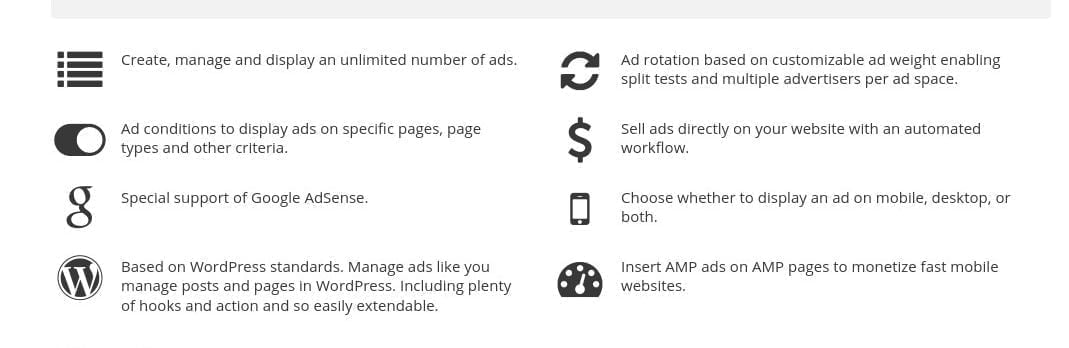
Free Page Builder Plugin You Can Use To Customize Blog Layout
11. Elementor
Elementor is one of the best free page builder plugins available for WordPress.
Do you know anything about page builders? What is a page builder?
It’s a plugin that allows you to build your pages with sections, modules, and widgets.
With the help of this page builder plugin, you can add lots of cool and interesting functionalities to your site.
Here are a few of them described below.
#1 You can customize every part of your website using Elementor.
Building beautiful WordPress websites has never been easier. You can use Elementor’s visual theme builder to customize your header, footer, and other areas of your site easily and effortlessly.
# 2 You can design amazing popups.
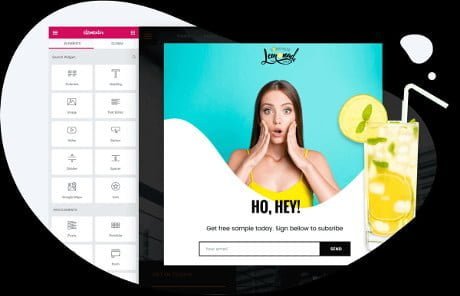
You can create nice-looking popups that stand out yet are completely consistent with the rest of your site design.
#3 Over 80 design elements you can use to customize your WordPress site or blog articles.
#4 Elementor works seamlessly with almost any WordPress theme and plugin. It makes it easy for you to use your favorite tools and take your work to the next level.
Free Elementor Alternatives
#1. Beaver Builder
#2. SiteOrigin Page Builder
#3. Brizy Builder
Lead Generation and Email Marketing Plugins
12. ConvertKit
ConvertKit is an email marketing plugin for WordPress users who want to collect site visitors’ email addresses using an email subscription campaign and grow their email list.
If you want to touch success through blogging; you can consider your email list as one of the biggest assets. With ConvertKit, it’s easy to customize and embed Subscription Forms or Opt-in forms on your website to turn casual readers into subscribers.
You can use ConvertKit to send automated emails to your subscriber which can increase sales conversions rapidly.
That’s far today. If you like this article or have any questions, please let us know by commenting.
Thanks, everyone, Have a good day!
